Stuck on how to use one of our products?
Not sure how to clean them?
Find all the useful support information right here.

Thanks for buying a Tommee Tippee Baby Nail File. This product support page is here to help you use it safely, and to answer any questions you may have.
Your little one’s nails may be teeny tiny, but they’re surprisingly sharp!
Designed for use on tiny fingers and toes from birth, our simple-to-use baby nail trimmer means that it is super easy to keep your little one’s nails neat, and their delicate skin free from scratches and scrapes – all without the need for tricky scissors!
Parts Guide
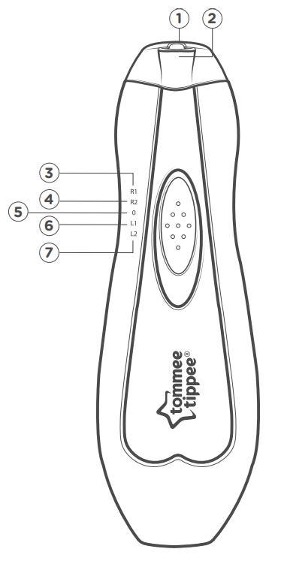
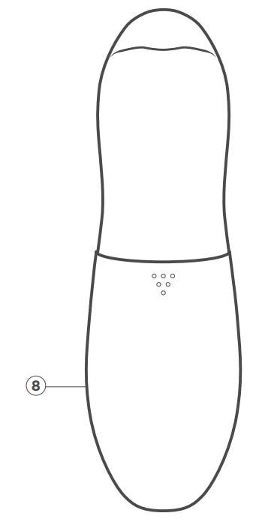
Your nail file comes with 3 special care filing heads for the different stages of baby and toddler nail growth. Plus, it also has both left and right rotation, so you can select your preference:
Adults can also use the three additional filing heads to keep their nails in perfect condition.
Do not mix the filing heads as these have been developed for baby and parent/caregiver requirements. Please refer to the table below for guidance.
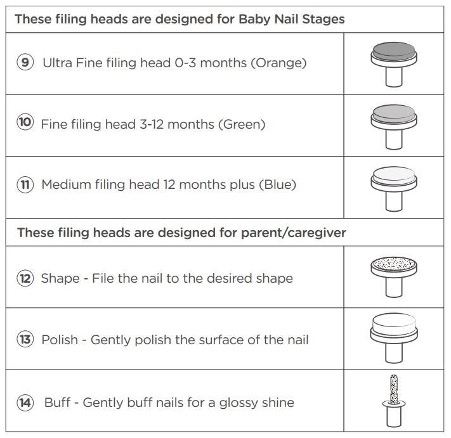
To get started, please follow the simple instructions listed below…
How do I change the settings of the nail file and turn it off?
|
Desired Setting |
How to Select/Indication |
|
Right Rotation High Speed |
Slide the On/Off button to R1. The LED light will come on, and the filing head will rotate clockwise at high speed. |
|
Right Rotation Low Speed |
Slide the On/Off button to R2. The LED light will come on, and the filing head will rotate clockwise at low speed. |
|
Left Rotation High Speed |
Slide the On/Off button to L1. The LED light will come on, and the filing head will rotate counter clockwise at low speed. |
|
Left Rotation Low Speed |
Slide the On/Off button to L2. The LED light will come on, and the filing head will rotate counter clockwise at high speed. |
|
Low Battery Indication |
The filing head will work slowly and then gradually stop. |
|
Power Off |
Slide the On/Off button to ‘O’ and the nail file will turn off. |

How do I insert or change the nail file’s battery?
Do you offer spare parts for the aspirator?
Yes, we do! Please contact our customer service team to inquire about any spare parts.
WARNING!
For you and your child’s safety and health…